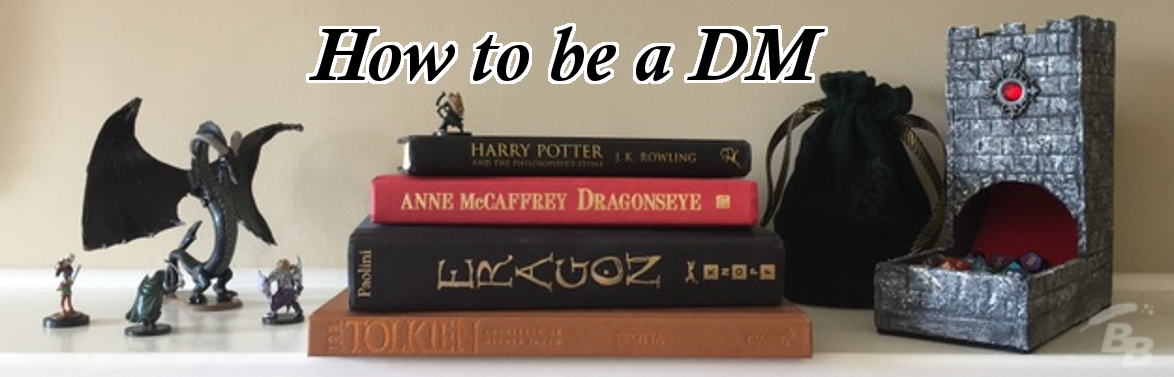When my children went off to college, we wanted to continue to play D&D together. Although we loved playing D&D in person, we realized we needed to get creative to continue our adventures.

Let me present the solution that has worked well for us. Although most players continue to meet in person, those who are away at college can join in through the use of Zoom and webcams.
Overall Room Design
To get the full D&D experience, I set up several computers around the room and used webcams to show the critical views.
We play using extensive miniatures and props on a large table in the room. Players sit around the sides, while I sit on the end behind my screen. I host a Zoom session on a mini PC connected to a large television through an HDMI cable (Computer 1). This is the main view the players can use to see all the Zoom participants and the different views of the playing area.
I use a bluetooth mouse and keyboard to control the Zoom session. This PC is connected to a USB webcam on a small GorillaPod stand. This allows us to get some close up views of the action. This is essential during combat.
Computer 1 also is connected to a good quality microphone on a stand next to the table. We found that having a good quality microphone is critical for the remote player to hear what is happening in the room. The remote player joins the Zoom meeting using their personal computer. Participants in the room can hear the remote player through the speakers connected to the television via computer 1.
At the end of the table is computer 2. We usually use either a laptop or tablet for this location. We join the same Zoom meeting with this computer. The purpose of this computer is two-fold. The Zoom display is pinned to show the remote player, so that room players can turn and look at the screen when the player speaks. The camera of computer 2 records a shot of the DM and other players in the room that can be seen by the remote player. The speaker and microphone on this device are muted to avoid echoing.
If you have more resources available, I recommend adding computer 3. This laptop shoots a top down view of the game table. When the adventure involves a large number of interconnected rooms, it is particularly helpful to see this view. This laptop is connected to a webcam on a tripod, up near the ceiling. Again, the speakers and microphone must be muted on this PC.
We have experimented with this setup for several years now and found that this configuration works well for us. I have been able to stay connected to my dear Rose and Carl, even though they live far away.
Unfortunately, the global pandemic has thrown an axe in the works. This setup doesn’t work quite as well when EVERYONE is a remote player. The next article will discuss our experiences using Roll20 and Zoom to keep the adventure going.
Bitzy the Bard
“Life is an adventure story and you are the star. Choose to play a hero!”